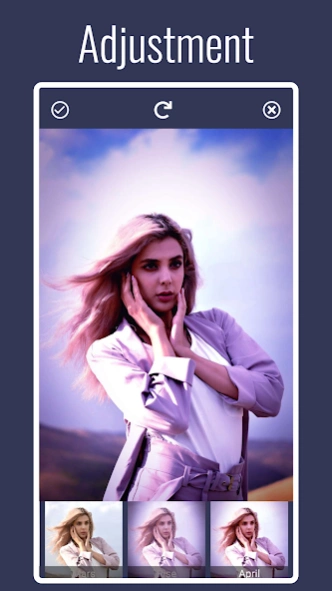camera filters and effects 2.0
Free Version
Publisher Description
camera filters and effects - beautiful photos by camera filters and effects like snapchat & instagram effects
Make your snaps striking with camera filters for Instagram. Add photo effects to your pictures and share the livable moments with family and friends. Enhance the visual outlook of your pictures with camera filters and effects. We’ve come up with an all-in-one application to make your snaps eye-catching and dazzling. Now, there’s no need for professional help; you’ll be able to add Lomography, Hipstamatic, filters, Retro camera photo effects, and more to your photos on the go.
Swift Photo Editor
Try our free photo editor application to speedily flip and crop your pictures. The vintage and retro camera effects will make your photos worth shareable on social media platforms. Impress your friends and family with live camera filters for Instagram and other social networking platforms. In addition, the photo editing feature will let you clean up your snaps expeditiously.
Trendy Photo Filters and Effects
We’ve incorporated all the trendy photo filters and effects to make it a one-stop-destination for our users. We’re pretty much sure that after installing our application for photo filters, you wouldn’t need to go for any other app. It is among the best selfie camera app. So whether you are looking for retro analog filters, polaroid image effects, Lomograph film filters, vintage camera effects, darkroom filters, or any other trending filter, the application could become your ultimate companion in this regard.
Distinctive Features
• Grain Camera
• Glitch Cam
• Vintage Filters
• Retro Filters
• Camera Filters for Instagram
• Hipstamatic Camera Effects
• Old Camera Film Filters
• Polaroid Image Effect
• Photo Editor
Enrich Visual Appeal of Your Snaps
You might have come across all the stylish, cool, and modish camera filters and effects on social media, then why not try them out. Give your photos and snaps an enriching retro, vintage, and polaroid look. Additionally, you will be able to impersonate old camera film filters to create a cinematic look for your pictures.
Recreate the visual appeal of classic and old camera filters by adding a vintage look—fiddle with shadows, saturation, fade effects, tints, and more for creating a retro feel.
Create Memorable Moments
We want our users to create memorable moments. Your precious moments will not be marked by the trace of years with alluring camera filters and effects. Therefore, we’ve designed various filters and effects with refined textures to create a true feeling of nostalgia. If you are among the ones, who know the value of analog photography, then this application is surely the one you should go for. The time has come to embed the artistic flair of old retro camera film filters into your snaps.
Download, Install & Relish Your Moments
Relish the retro and vintage camera filters and impress your loved ones with the artistic flair of color impressions. Supplement your pictures with attractive camera filters and effects to make them shareable on social media platforms.
Don’t wait anymore!
Install the camera filter application and create pleasurable moments for yourself and your loved ones.
About camera filters and effects
camera filters and effects is a free app for Android published in the Screen Capture list of apps, part of Graphic Apps.
The company that develops camera filters and effects is The IT HUBBS. The latest version released by its developer is 2.0.
To install camera filters and effects on your Android device, just click the green Continue To App button above to start the installation process. The app is listed on our website since 2021-08-21 and was downloaded 2 times. We have already checked if the download link is safe, however for your own protection we recommend that you scan the downloaded app with your antivirus. Your antivirus may detect the camera filters and effects as malware as malware if the download link to com.enscyd.freecamerafiltersandeffects is broken.
How to install camera filters and effects on your Android device:
- Click on the Continue To App button on our website. This will redirect you to Google Play.
- Once the camera filters and effects is shown in the Google Play listing of your Android device, you can start its download and installation. Tap on the Install button located below the search bar and to the right of the app icon.
- A pop-up window with the permissions required by camera filters and effects will be shown. Click on Accept to continue the process.
- camera filters and effects will be downloaded onto your device, displaying a progress. Once the download completes, the installation will start and you'll get a notification after the installation is finished.